Removing the DB from AG group:
1.
Connect to the server
'Server Name' using SSMS
2.
Click On Availability
Groups and expand the Availability groups and expand Availability databases
3.
Now right click on the
selected database and click on remove database from availability Group
4.
Now notice the
database has been removed from the availability group
Re adding the DB to AG group :
1.
Connect to the
secondary node 'Server Name '
2.
Notice the database
that we removed from AG is in restoring state
3.
Drop the database from
the secondary node
Drop database 'DBname'
4.
Connect to the Primary
Node again
5.
Go to Availability
Groups and expand AG Group and expand availability databases
6.
Now right click on
availability databases and click on
7.
Now select your
database to add to AG in the window and click next
8.
Now click on connect
to connect secondary replica and click next
9.
Now select the second
option and give the shared path as shown in below image and click next
10.
Now click on Next-->
Next---> Finish
11.
Notice the database is
added to the AG group and it is in synchronised state






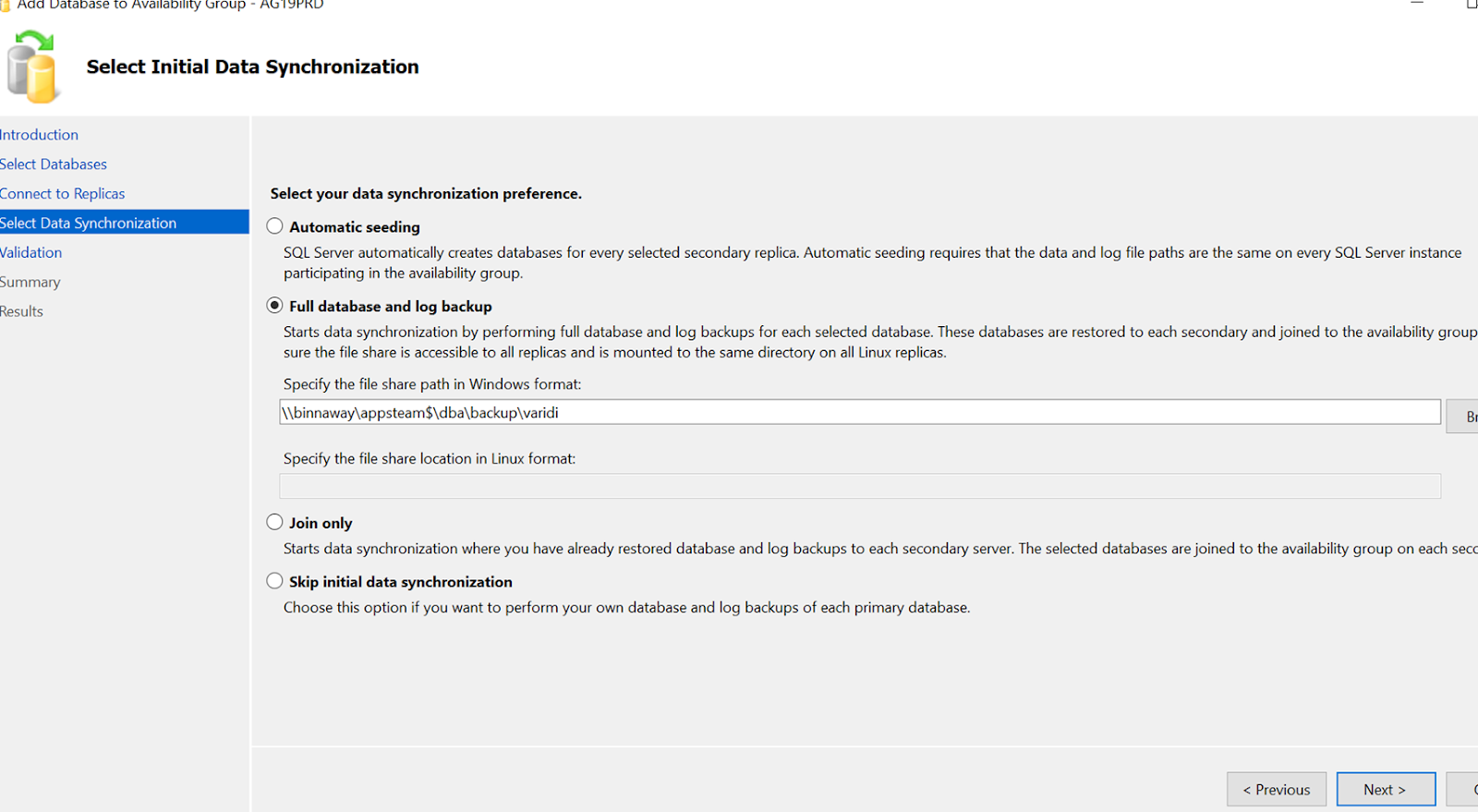
No comments:
Post a Comment